In this post I will explain how to launch a Dialog from Ribbon Button in Dynamics CRM. The requirement is like configure a custom ribbon button on custom entity which will launch a dialog (Process).
In this Example, I’ve used custom entity “Flight Route” contains a button called “Test Button” which will launch a dialog. Dialog will select a flight name from the option set and insert new note record on the selected flight route record.
Following are steps that demonstrate launch dialog from ribbon button.
Before to start with a launch dialog, we need to create
1. Create a dialog for “Flight Route” entity
· Select Solution.
· Select Processes.
· Create new process.

· Specify the Process name.
· Select Entity.
· Select “Activate as” as “Process” and “Category” as “Dialog”.
· Configure it as an on-demand process.
· For this dialog make sure that it should contain at least one
“Prompt and Response”

2. Javascript Library as a web resource
· Create new Web resource” /javascripts/LaunchModalDialog.js”

· Click on Text Editor.
Insert below function in Text editor window.
In above JavaScript method I have used 3 different parameters.
dialogId is id of the dialog we need to open from button (String Parameter)
typeName is entity’s logical name (String Parameter)
recordId is entity’s current record id form where the dialog will be launched.
3. Get the Dialog Id Value
· Once you have created new dialog.
· Click Start Dialog.
![clip_image002[4] clip_image002[4]](https://blogger.googleusercontent.com/img/b/R29vZ2xl/AVvXsEhHWi6Wp41vAf_YTIeuAxPl0gpfwx2mduPP-c3rRveFFp2QXhL1AxyoVyXlKE0PKN3_utZ3YuJqWIXlu74ERlqsRQXuXsp26seYz_0ATAeakI80OdMi9FnZO6qy5fU8JZPF3j-f2uI7zaU/?imgmax=800)
· That will open new dialog window.
· Get the dialog id value from the URL(Ctrl+N) and note it down somewhere,
to use the same in coming steps.
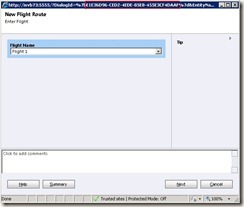
4. Insert custom button on entity’s form using Visual Ribbon editor. ( To create a new button on ribbon, you can refer below link---)
http://ankit.inkeysolutions.com/2012/01/crm-2011-how-to-use-visual-ribbon.html
5. After inserting a new custom button,
follow the below steps to add JavaScript function with parameters
· Click on Add link for specifying the “Function name” and “Library”
a. Specify function name and library name.
b. Click on “Add” link as shown below. It will open a list of
parameter types which you can pass with the function.
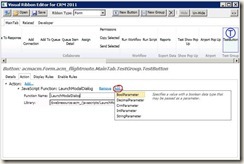
As discussed earlier (refer step 2) we need 3 different parameters to call JavaScript method. Pass those values as described below. The first parameter will be the value which we have noted in step 3. The second one is entity name. And the last one is the record GUID.
![clip_image002[6] clip_image002[6]](https://blogger.googleusercontent.com/img/b/R29vZ2xl/AVvXsEheW8n-F6THYTq7oVl_BB76nsmR8DB8ZhvmYf4fz93jKWaZTrhhp_AGa2lFUBDMSLQipq-7iPkuZwDtTllYwi7RFs1CjVpHmXCsfviduVY7NQtROOWM51c3Lklms-TXIjcc67nT8vfDuxE/?imgmax=800)
· Clicks on save. It will save and publish the changes on CRM server.
![clip_image003[4] clip_image003[4]](https://blogger.googleusercontent.com/img/b/R29vZ2xl/AVvXsEjrsG3GACWQIchzqFCXvjDFCjFivBcFidphypnotdHeI6eYjfa62fLi3sO8VOitCbqKDYRlYb_o4uJTu1AeIP98S6Z6s7LamgRfrcN1A_0bHW0jTT5Jh7Jr87B4u9WyJCnr7m5DcrRD4ew/?imgmax=800)
6. Now you can verify the button on your entity’s form ribbon.

7. On click of this button your dialog will be launched.
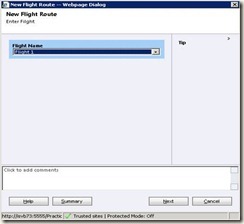
8. Select Flight Name from the list and click next and then Finish on the last screen.
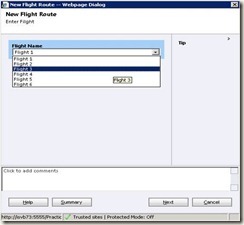
9. At the end, a note will be generated on Flight Route entity

In this Example, I’ve used custom entity “Flight Route” contains a button called “Test Button” which will launch a dialog. Dialog will select a flight name from the option set and insert new note record on the selected flight route record.
Following are steps that demonstrate launch dialog from ribbon button.
Before to start with a launch dialog, we need to create
1. Create a dialog for “Flight Route” entity
· Select Solution.
· Select Processes.
· Create new process.

· Specify the Process name.
· Select Entity.
· Select “Activate as” as “Process” and “Category” as “Dialog”.
· Configure it as an on-demand process.
· For this dialog make sure that it should contain at least one
“Prompt and Response”

2. Javascript Library as a web resource
· Create new Web resource” /javascripts/LaunchModalDialog.js”

· Click on Text Editor.
Insert below function in Text editor window.
1: function LaunchModalDialog(dialogId,typeName,recordId)
2: {3: var serverUrl = Xrm.Page.context.getServerUrl();
4: recordId=recordId.replace("{", "");
5: recordId=recordId.replace("}", "");
6: 7: dialogId=dialogId.replace("{", "");
8: dialogId=dialogId.replace("}", "");
9: 10: // Load modal
11: var serverUri = serverUrl +'/cs/dialog/rundialog.aspx';
12: 13: var mypath = serverUri +'?DialogId=%7b' +dialogId.toUpperCase() +'%7d&EntityName=' + typeName+'&ObjectId=%7b' +recordId+'%7d';
14: 15: // First item from selected contacts only
16: window.showModalDialog(mypath); 17: 18: // Reload form.
19: window.location.reload(true);
20: }In above JavaScript method I have used 3 different parameters.
dialogId is id of the dialog we need to open from button (String Parameter)
typeName is entity’s logical name (String Parameter)
recordId is entity’s current record id form where the dialog will be launched.
3. Get the Dialog Id Value
· Once you have created new dialog.
· Click Start Dialog.
· That will open new dialog window.
· Get the dialog id value from the URL(Ctrl+N) and note it down somewhere,
to use the same in coming steps.
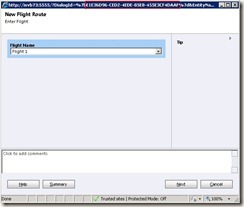
4. Insert custom button on entity’s form using Visual Ribbon editor. ( To create a new button on ribbon, you can refer below link---)
http://ankit.inkeysolutions.com/2012/01/crm-2011-how-to-use-visual-ribbon.html
5. After inserting a new custom button,
follow the below steps to add JavaScript function with parameters
· Click on Add link for specifying the “Function name” and “Library”
a. Specify function name and library name.
b. Click on “Add” link as shown below. It will open a list of
parameter types which you can pass with the function.
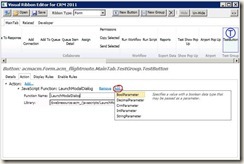
As discussed earlier (refer step 2) we need 3 different parameters to call JavaScript method. Pass those values as described below. The first parameter will be the value which we have noted in step 3. The second one is entity name. And the last one is the record GUID.
![clip_image002[6] clip_image002[6]](https://blogger.googleusercontent.com/img/b/R29vZ2xl/AVvXsEheW8n-F6THYTq7oVl_BB76nsmR8DB8ZhvmYf4fz93jKWaZTrhhp_AGa2lFUBDMSLQipq-7iPkuZwDtTllYwi7RFs1CjVpHmXCsfviduVY7NQtROOWM51c3Lklms-TXIjcc67nT8vfDuxE/?imgmax=800)
· Clicks on save. It will save and publish the changes on CRM server.
6. Now you can verify the button on your entity’s form ribbon.
7. On click of this button your dialog will be launched.
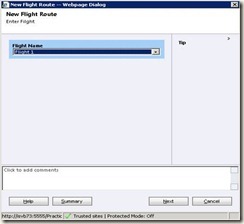
8. Select Flight Name from the list and click next and then Finish on the last screen.
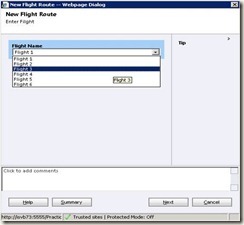
9. At the end, a note will be generated on Flight Route entity

Hi Ankit,
ReplyDeleteGreat article! Thanks for taking the time to put that up. I followed your steps and it worked fine from the form ribbon, but I tried to get it to run from the grid ("homepage") ribbon and it didn't run. Do you know if there's anything different about the way you call it from the grid?
Hi Richard,
DeleteThank you for your appreciation.
I did not try it on grid ribbon although could you please share an error or describe the issue you are facing while doing it from the gird ribbon?
I will definitely give it a try and share my experience.
Hi Richard,
ReplyDeleteHere is your answer...
http://ankit.inkeysolutions.com/2012/02/crm-2011-launch-dialog-on-click-of.html
Hi Ankit,
ReplyDeleteIs it possible to add a javascript to the next button of dialog window. My problem is,I am calling CRM dialog in an iframe.On click of next button in dialog i need to do some operation in the page
Hi,
ReplyDeleteI never tried to call JavaScript method or source code within CRM Dialog. However, from quick googling, I found below two URLs.
1) http://www.dynamicscrmtrickbag.com/2011/04/11/dynamic-queries-in-dialog-processes/
In this link at comments area, bottom of the blog, comment #8, it is mentioned that this is not possible.
2)http://social.microsoft.com/Forums/en-US/crmdevelopment/thread/85433d3a-520f-4d8c-aa1e-2e2f8622da95#17c3f3e9-7221-4d97-be29-6eb21315bede
In this link, Khan has implemented the same requirement by injecting HTML code with JavaScript through HTTP Module registered in IIS.
Ankit,
ReplyDeleteI'm not a programmer, but have used this method successfully with the ribbon editor. Thank you!
Can something similar be used to launch a workflow instead of a dialog?
Thanks again,
Rick
Hello Rick,
ReplyDeleteYes you can do that as well. Just replace the above LaunchModalDialog JavaScript function with the function i.e. specified at below link
http://ankit.inkeysolutions.com/2013/03/dynamics-crm-2011-trigger-workflow-from.html
Hi Ankit,
ReplyDeletewhat about if i want to develop a custom frame (html) to
just add several buttons on it that triggers a Dialog.
so how to develop this in the page instead of the ribon?
Hello Ankit,
ReplyDeleteyour post is 2 years old and still helping us to fulfill the requirements of the customers :).
Thank you very much!
This Is really good artical.
ReplyDeleteHello ankit, thanks for your post.
ReplyDeleteit really helped me. this way still runs in CRM 2013.
See you!
Hi Ankit
ReplyDeleteI had similar requirement, button click open a dialog in that same window but
window.showModalDialog(url); it is not working. am using the window.open(url)it is working but opens a new tab. I need to open on a sam tab .
Please can u help me
Regards
balu
You need to go with Window.open here and yes it opens in new tab, nothing in my knowledge that opens in the same window. If you have resolved it with any work around then please feel free to share your solution here in the comments area.
Delete